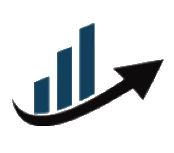AdsPower antidetect browser alternative
- Posted in:
- Internet
In 2025, we’ve seen a clear shift: more and more users are looking for a trustworthy AdsPower antidetect browser alternative. The reason comes down to one thing — trust. After the security incident in January 2025, where malicious extensions inside AdsPower's system led to wallet breaches and data leaks, many professionals started moving toward safer, more transparent tools. Fortunately, the market now offers a solid range of options — including Wade X, Indigo, OctoBrowser, and Dolphin. These browsers are featured in the updated ranking from the popular fingerprint checker Whoer.net. So, what exactly sets AdsPower apart, and how hard is it really to choose the best anti detect browser today?
Why users choose AdsPower browser
AdsPower is a popular anti-detect browser with cloud-based profile management, cross-platform access, and built-in automation features. It appeals to affiliate marketers, ad buyers, and SMM specialists managing multiple accounts. With up to five free profiles, it appears beginner-friendly and flexible for small teams.
That said, its user interface is not always intuitive, key functions are gated behind costly plans, and its reliance on custom Chrome extensions creates vulnerability points. The January 2025 breach, which exploited AdsPower’s plugin system to steal user crypto assets, raised serious concerns about how securely the platform is maintained and how quickly it reacts to threats.
Problems with AdsPower anti browser
Major downsides of AdsPower include:
- Limited profile isolation at the system level
- Occasional bugs in fingerprint spoofing
- Risky default configurations for browser extensions
For users handling sensitive operations or finances, such weaknesses can be critical.
How to choose the best antidetect browser
Choosing the right antidetect browser today requires more than just picking a popular name. Professionals need tools that provide real protection, usability, and scalability. Below are the core criteria that should guide your decision:
Profile isolation
Proper profile isolation ensures that each browser profile operates in a separate environment, with no shared cookies, cache, or device-level identifiers. Without strong isolation, it's easy for anti-fraud systems to connect your sessions, even across different accounts. This is particularly important for anyone managing sensitive or financial operations. Some advanced anti-detect browsers go further by offering isolated desktop environments, allowing each profile to run in what feels like a separate operating system. This not only improves security but also helps keep complex projects organized — like having each workflow stored in its own labeled folder, making it easier to manage multiple clients, verticals, or campaigns without overlap.
Fingerprint quality and customization
A high-quality antidetect browser should allow detailed control over browser fingerprints to avoid detection. This includes spoofing user agents, fonts, screen resolution, timezone, languages, canvas and WebGL data, and more. The goal is to appear as a real, unique user to any tracking or anti-fraud system. For professionals who don’t want to manually configure every parameter, it’s especially helpful when the browser offers prebuilt profiles with realistic settings — for example, a Smart Mode that automatically selects balanced, human-like values or fingerprints based on real devices. This significantly lowers the entry barrier and reduces the risk of misconfiguration. Built-in fingerprint uniqueness checkers are also a valuable feature, helping users verify how detectable or suspicious their profiles appear before going live.
Mobile emulation for ad testing
With platforms like TikTok, Instagram, and Snapchat focusing heavily on mobile users, proper Android and iOS emulation has become essential. Antidetect browsers that support mobile environments (like WADE X) allow users to test ad creatives, simulate real mobile behavior, and avoid device-based verification blocks.
Usability and interface
The more complex the browser, the more time you’ll waste configuring profiles and fixing bugs. A good anti-detect browser offers intuitive navigation, quick profile setup, configuration templates, and clear onboarding. For teams, a good UI can significantly reduce time-to-launch for campaigns and workflows.
Pricing vs. real cost at scale
Free plans may seem attractive at first, but key features like API access, automation, mobile support, or team collaboration are often locked behind premium tiers. For users managing 10+ profiles or working in a team, the real cost of ownership can grow quickly. Always consider scalability when comparing pricing.
These factors help users stay undetected while working efficiently and safely across accounts.
Top alternatives to AdsPower
One strong anti detect browser that aligns with modern security demands is Wade X. Unlike AdsPower, it offers isolated desktop environments for each profile, significantly reducing the risk of cross-contamination. Wade X also supports mobile fingerprint emulation (Android/iOS), which is increasingly important for platforms enforcing device-specific verification.
Key features include:
- 5 fully functional profiles available for free
- Emulation of both desktop and mobile environments
- Advanced fingerprint customization (user-agent, fonts, timezone, etc.)
- Real-device fingerprints
While Dolphin Anty remains one of the most widely adopted antidetect browsers - particularly among affiliate marketers - and tools like OctoBrowser or Indigo offer strong automation capabilities, Wade X stands out for its security-focused architecture. Lesser-known solutions like Aezakmi or VMLogin may serve specific use cases, but often lack regular updates or intuitive UI. For users prioritizing safety and ease of setup, Wade X is a well-rounded and modern AdsPower alternative in 2025.
The future of antidetect browsers (2025–2026)
Antidetect browsers are evolving rapidly in response to stricter anti-fraud systems on platforms like Google, Meta, and TikTok. New technologies and behavioral analysis methods are raising the bar for privacy tools, and the next generation of antidetect browsers will have to adapt accordingly.
- AI-generated and dynamic fingerprints
Rather than relying on static spoofed values, emerging browsers are starting to generate fingerprints that change over time or respond to site behavior. These AI-powered fingerprints can mimic human inconsistencies in interaction, improving stealth and reducing the risk of pattern-based detection. - Virtualized and container-based environments
We're seeing a move away from simple browser-level emulation toward full operating system virtualization. Some browsers are experimenting with launching each profile in its own virtual machine or container, which provides a much higher level of isolation - similar to separate physical devices - along with built-in proxy and network configuration. - Advanced anti-fraud detection and response
As fraud detection becomes more behavioral, browsers will need to go beyond fingerprint spoofing. That means detecting anti-bot scripts in real time, simulating user activity (like mouse movement, scroll behavior, or delayed interactions), and dynamically adjusting profile settings to avoid triggering fraud systems. - Cloud-based team collaboration
The demand for scalable team workflows is pushing antidetect browsers toward cloud-first models. We're likely to see better tools for team role management, shared profiles, usage tracking, and centralized access control - features especially important for agencies and distributed teams. - What the ideal browser of the future looks like
In 1–2 years, the most effective antidetect browsers will combine automation, real-time threat adaptation, and intelligent configuration recommendations. They’ll offer seamless mobile and desktop switching, support native behavior emulation, and integrate directly with ad platforms or automation stacks via API.
Summary
In 2025, trust and security are no longer optional when choosing an antidetect browser. AdsPower’s recent issues have prompted users to reevaluate their tools and prioritize isolation, fingerprint flexibility, and mobile emulation. With a growing range of alternatives on the market, professionals now have more control than ever over their digital identities and account safety.