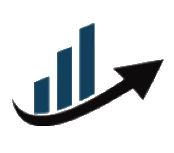Format Legal Documents with Confidence: Top Tips and Strategies
December 13. 2024 0 Comments
- Posted in:
- Writing rules
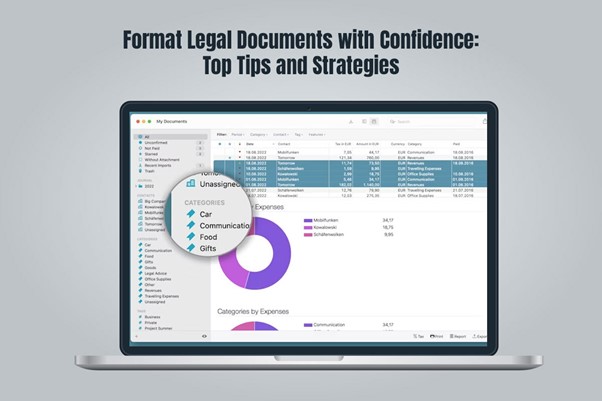
Legal document formatting is one of the crucial skills to acquire and master as a legal professional. Proper formatting is mandatory to present their contracts, agreements, and pleadings in a clear and professional manner that sounds correct. Furthermore, proper formatting helps improve readability, attention to detail, and good communication.
Do you need help formatting legal documents with confidence? Here are top tips and strategies to ensure you are doing a fantastic job.
- Understand what the document is supposed to accomplish
Before writing and formatting, consider the purpose of the legal document, the intended audience, and the jurisdictional needs of the document. Be it a contract, memorandum, or legal brief, knowing its purpose helps identify what must be included and clearly defined.
- Adhere to the standard rules for formatting legal documents
Most legal documents follow standard rules of formatting, such as:
Font: Use a professional, readable font such as Times New Roman or Arial, usually 12-point size.
Margins: A standard one-inch margin is ideal unless otherwise specified.
Line spacing: Double-space the text, except for block quotations, which should be single-spaced.
Page numbers: Put page numbers in the footer or header.
These are some standard formatting rules for legal documents that you can follow unless otherwise specified.
- Use clear headings and subheadings
Arrange your content with clear, descriptive headings and subheadings. This enhances the flow of your document and enables the reader to easily find the sections that are relevant to his or her search.
- If necessary, use a table of contents
For long documents, such as contracts or legal briefs, you can include a table of contents. Use Microsoft Word's automated tools to generate one, ensuring that updates reflect changes in the document.
- Apply hanging indents for citations and lists
A very important but oft-overlooked formatting tip is using a hanging indent on Word on Mac, especially for citations, legal references, and numbered lists. This format keeps text aligned and organized, enhancing readability.
You can create a hanging indent by selecting the text, navigating to the formatting options, and adjusting the indentation under paragraph settings.
- Use numbered and bulleted lists appropriately
Lists help break up big points.
You can use lists for procedures or steps and bullet points for related items that do not have any specific sequence.
- Write simple, clear sentences
Legal writing should be clear, precise, and free of unnecessary jargon. Use the active voice; avoid redundant phrases; keep it formal.
- Include signature blocks
Ensure that all legal documents have clear signature blocks with spaces for names, dates, and titles. This makes the documents legally binding once signed.
- Don’t forget to thoroughly review and proofread the document
Proofread and review the document carefully. You must look for:
- Typos and grammatical errors
- Inconsistent formatting
- Incorrect use of legal terms
- Improper citation of case law and statutes
It is essential that your legal document is free from such mistakes and errors. Double-check before submitting.
Sometimes, manual checks are not enough. You can utilize auto-correct features to automatically detect common typos and formatting errors. You can also leverage collaboration tools to streamline the editing and formatting process.
- Use legal document templates and software
Use legal document templates and legal-specialized software to make the process of formatting easier. Use platforms like Microsoft Word, Google Docs, and specific legal platforms to keep consistent standards of formatting.
- Be up-to-date with the current jurisdictional rules
Legal document requirements vary from jurisdiction to jurisdiction. Be familiar with court rules, filing guidelines, and procedural standards in your locality.
- Use appropriate referencing and citations
Legal documents often require accurate citations to legal cases, statutes, and precedents. Use standard citation tools such as the Bluebook or other jurisdiction-specific guides.
- Maintain a consistent style throughout the document
Consistency in style, terminology, and tone makes a document appear professional. Develop a style guide for common terms, abbreviations, and citations.
- Maintain security and confidentiality
Given the nature of legal documents, ensure that documents are encrypted and safely stored. Password-protected files and secure sharing platforms must be used.
- Have the document reviewed by supervisors or colleagues
Before finalizing, ask a trusted colleague or supervisor to review the document. A second pair of eyes will catch issues overlooked and ensure the document meets professional standards.
Concluding thoughts
Precise formatting of legal documents will enhance professionalism and effectiveness. Following these tips and utilizing tools, such as hanging indents in Word, will enable you to produce well-structured, legally sound documents that leave a lasting impression. With practice and attention to detail, legal professionals can master the art of legal document formatting with confidence.
Remember, formatting your legal document meticulously goes beyond aesthetics. It impacts the effectiveness of your legal communication.
Are you experienced in drafting and formatting legal documents? If anything is amiss from the aforementioned list or you wish to add something, feel free to do so in the comments below.