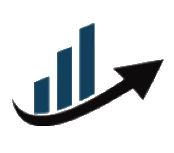From Word Counts to Workflow: Scaling Content Creation on WordPress
- Posted in:
- Web Development

Scaling content creation presents unique challenges as teams grow and publishing demands increase. Maintaining consistent quality while managing higher volumes requires structured processes and effective tools. Coordinating multiple contributors and streamlining editorial workflows becomes essential to keep projects on track and meet deadlines.
WordPress continues to serve as a preferred platform for expanding content teams due to its flexibility and extensive ecosystem. Its customizable architecture supports diverse content types and user roles, making it suitable for complex publishing needs. Additionally, a wide range of plugins and integrations provide options to automate repetitive tasks and improve overall efficiency.
Managing Content Volume: Beyond Word Counts
Scaling content creation requires balancing quantity with consistent quality. Producing large volumes of content demands clear priorities that maintain editorial standards without sacrificing productivity. Word counts alone offer limited insight; focusing on meaningful engagement and relevance enhances overall content value.
Tracking production involves a combination of tools and metrics that reveal how content moves through the pipeline. Editorial dashboards provide visibility into progress, deadlines, and bottlenecks. Key performance indicators can include publication frequency, content types, and review cycles, helping teams gauge output effectively.
Integrating analytic tools within WordPress gives editors real-time feedback on workflow efficiency and content performance. This data highlights areas to optimize, whether that means adjusting production schedules or reallocating resources. By measuring both volume and quality indicators, content teams maintain steady growth without overwhelming editorial capacity.
Optimizing Editorial Workflows in WordPress
WordPress offers a flexible framework for managing diverse content through custom post types and content templates. Custom post types organize content beyond standard posts and pages, supporting formats like portfolios, events, or product listings. Content templates streamline creation by providing predefined layouts and structures, reducing repetitive formatting tasks, and promoting consistency across publications.
User roles and permissions play a critical role in multi-author environments. Assigning specific capabilities—such as editing, publishing, or moderating comments—helps clarify responsibilities and maintains content integrity. Role differentiation keeps workflows orderly, allowing contributors, editors, and administrators to focus on their distinct functions within the content lifecycle.
Automating editorial processes increases productivity by reducing manual effort. Plugins and integrations facilitate tasks such as content scheduling, notifications, and SEO optimization. Workflow automation tools can trigger status updates or assign tasks automatically, keeping the editorial pipeline active without constant supervision. These tools integrate smoothly with WordPress, streamlining repetitive activities and freeing teams to concentrate on creative and strategic work.
Collaboration and Communication Strategies
Editorial calendars and content planning tools provide a clear framework for organizing deadlines, assigning tasks, and tracking progress. These tools help content teams maintain focus and coordinate efforts, keeping production on schedule across multiple projects.
Integrating communication platforms directly with WordPress improves team interaction by centralizing discussions related to content creation. Connecting tools like Slack or Microsoft Teams with WordPress brings messages, feedback, and updates into the content workflow, reducing delays and minimizing the need to switch between applications.
Version control and content revision management play a critical role in tracking changes, recovering previous drafts, and managing approvals. WordPress’s built-in revision system, along with specialized plugins, supports transparent editing histories and simplifies collaboration among multiple authors and editors, reducing conflicts and preserving content integrity.
As content teams grow, so does the complexity of their publishing environment. You don’t just need to count words; you need role-based access, editorial workflows, performance optimization, and scalable infrastructure. That’s where custom WordPress development from agencies like IT Monks comes in. Their enterprise-grade solutions help brands move beyond basic SEO tools and into fully optimized content operations, from planning to publishing.
Leveraging Technology for Efficiency
Workflow automation tools integrate directly with WordPress to reduce manual effort and accelerate content production. Plugins that manage task assignments, deadlines, and notifications help maintain steady progress across editorial teams. Automation can also handle routine actions like content scheduling, publishing, and status updates, freeing teams to focus on creative tasks.
APIs and third-party services expand WordPress’s capabilities by supporting content syndication and distribution across multiple channels. These connections facilitate publishing to external platforms, aggregating content feeds, and syncing data with marketing or analytics tools. By streamlining content flow beyond the WordPress environment, teams extend reach without increasing overhead.
High-volume content sites demand careful performance management to maintain responsiveness. Caching strategies, optimized database queries, and scalable hosting solutions reduce page load times and handle traffic spikes effectively. Regular monitoring of system resources helps identify bottlenecks early, allowing teams to adjust infrastructure and maintain consistent site performance.

Governance and Quality Control at Scale
Establishing clear editorial guidelines and style standards lays a foundation for consistent content quality across large teams. Defining tone, voice, formatting rules, and terminology helps maintain a unified brand presence and reduces discrepancies among contributors.
Role-based content approval workflows assign specific responsibilities within the editorial process. Editors, reviewers, and authors operate within defined permissions that guide content progression from draft to publication. This structure supports accountability and smooths coordination within multi-author environments.
Monitoring and analytics track content performance and editorial efficiency over time. Metrics such as publication velocity, revision frequency, and engagement indicators provide actionable insights. These insights guide adjustments to workflows and content standards, driving continuous refinement in quality and productivity.