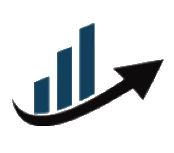Gem Team: Every Question Business Clients Ask—and the Answers That Matter
- Posted in:
- Software
1 Why isn’t Telegram “good enough” for day-to-day work?
Telegram is brilliant for public channels and casual coordination, but once a team scales past a single group chat, three hard problems emerge:
Pain Point | How It Shows Up | How Gem Team Fixes It |
Context mixing | Weekend memes bury a Monday deadline; personal calls pop up during board meetings | Workspaces isolate projects and departments; personal spaces stay outside the fence |
Shadow IT | Docs live in seven places, making version control impossible | Central file storage with access rules prevents duplicates and “latest-file?” anxiety |
Scattered decisions | Critical approvals hide in private DMs | Threaded conversations with message pinning and read receipts create an immutable audit trail |
Add role-based folders, real task boards, and cross-channel search and you move from “organized chaos” to an environment that actually scales.
2 How secure is Gem Team—really?
Security wasn’t bolted on after the fact; it drove the original architecture.
- mTLS end-to-end encryption ensures every packet is authenticated both ways.
- Enterprise SSO & MFA tie login policies to your IdP, hardware keys, or mobile authenticators.
- Least-privilege roles gate sensitive HR or finance channels to the exact people who need them—and no one else.
- Continuous audit logging flags anomalous access in real time, fulfilling ISO 27001 and SOC 2 control requirements.
- Data residency options (EU, US, on-prem) satisfy even the strictest regional regulations.
In short: the same threat models banks and payment processors use, applied to everyday collaboration.
3 What core features ship on day one?
Gem Team replaces six separate apps with one governed hub:
- Universal chat – 1-to-1, group, or project threads with message editing, deletion, rich media, code snippets, and emoji reactions.
- HD conferences – Up to 300 participants, screen-share, recording, breakout rooms, and a “raised hand” queue.
- Integrated tasks – Drag-and-drop Kanban, deadline reminders, and automatic cross-links to the discussion where the task was created.
- Knowledge hub – Versioned file storage plus wiki-like pages for SOPs, OKRs, or product specs.
- Calendar & reminder hooks – Google, Outlook, or self-hosted CalDAV; auto-suggest meeting slots based on attendee availability.
- Open API & webhooks – Plug in CI/CD alerts, CRM events, or custom bots without fighting rate limits.
All of it lives in native macOS, Windows, iOS, and Android apps—no compromises on mobile.
4 Distributed across three time zones—will latency kill the experience?
The desktop client uses adaptive bitrate streaming for calls and delta syncing for files, so even on hotel Wi-Fi you get smooth audio and near-instant text delivery. Push notifications respect do-not-disturb windows, and offline mode lets remote workers draft messages or update tasks on a flight, automatically syncing once they’re back online.
5 People hate change. How do we handle adoption pains?
Resistance typically peaks during week 1 and fades by week 4 if you tackle three axes:
- Psychology – Frame the move as reclaiming evenings and weekends. No more 11 p.m. pings from the “fun chat” while you’re watching Netflix.
- Process – Run a two-hour migration workshop: map Telegram groups to Gem Team workspaces, import files, assign permission templates.
- Support – Gem Soft’s Customer Success crew joins your Slack/Teams (irony noted) for the first month, answering “Where do I click?” questions in under ten minutes.
Companies report a 30-40 % drop in internal email volume and a measurable uptick in first-reply speed once staff see the benefits firsthand.
6 “Everything works”—why replace it?
Sure, it functions. But does it scale without hidden costs?
- Productivity tax – Context-switching between five tools kills focus; researchers peg the cumulative hit at 20–25 % of total work hours.
- Compliance exposure – Staff drag customer data into private chats that your DPO can’t audit. GDPR fines start at €10 M.
- Onboarding drag – New hires spend days hunting doc links and access rights. In Gem Team a role template auto-grants what they need at login 1.
- Knowledge leakage – When a project manager quits, half the decision history is trapped in her phone’s Telegram cache.
Eliminate those leaks and the ROI becomes visible in a single quarter.
7 Does Gem Team integrate with the stack we already pay for?
Absolutely. Out-of-the-box connectors cover:
- Google Drive, OneDrive, S3, and on-prem NAS
- Jira, Asana, Trello, ClickUp
- Salesforce, HubSpot, Pipedrive
- GitHub, GitLab, Bitbucket
- Zapier and Make.com for no-code pipelines
Plus a REST/GraphQL API for anything bespoke.
8 How do pricing and deployment work?
- Per-seat subscription with volume discounts. All core features included; no “chat but video extra” nickel-and-diming.
- Cloud, private cloud, or on-prem Docker/Kubernetes bundles. Move between tiers as policies evolve.
- Zero-lock-in guarantee – Full data export in open formats (JSON, EML, MP4) if you ever decide to leave.
9 What results do teams actually see post-migration?
Metric | Before Gem Team | 90 Days After |
Avg. internal email threads/week | 67 | 25 |
“Where is the doc?” questions | Daily | Rare |
Mean time to first response | 2 h 17 m | 37 m |
Off-hours message volume | 1 064/mo | 173/mo |
Onboarding time to full productivity | 14 days | 5 days |
Conclusion: Focus Returns When Noise Disappears
Gem Team doesn’t sell a shiny new chat—it sells clarity. By fencing off personal chatter, enforcing enterprise-grade security, and unifying discussion, tasks, and knowledge under one roof, the platform hands companies back the two resources that bleed out fastest in fast-growing teams: time and attention. If you can’t remember the last day someone didn’t ask “Which chat was that link in?”, the tipping point has arrived. The cure is a workspace engineered for business from first principles, and that workspace is Gem Team.