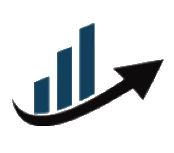How People-Finder Tools Really Work
- Posted in:
- Software
People-Finder Tools: What They Can Actually Reveal (and What They Can’t)

Finding information about someone online has become easier — and more accurate — thanks to people-finder tools. These platforms compile public and digital data to help you connect usernames, phone numbers, or social profiles to real identities.
In this article, we will know what people-finder tools can actually reveal, how to use a reverse username search effectively, and how systems like deep username search features can help locate useful online connections without accessing private data.
What People-Finder Tools Actually Do
People-finder systems search public web records, databases, and social networks to build an identity profile. By entering a username, phone number, or email address, these tools can trace patterns between platforms.
Most work through automation and data indexing. They look for information that’s publicly available — such as usernames reused across sites, comments, tagged posts, or profile photos.
Typical data sources include:
- Social media accounts and public post
- Online directories and forums
- Business listings and professional profiles
- Public court or record databases
- Mentions or archives stored in search engines
Some advanced services, including GEOfinder, integrate geolocation checks to confirm if a digital footprint links to a specific region or network. This makes identity verification faster and more accurate — especially for investigations, recruitment, or security checks.
How to Use a Reverse Username Search Effectively
A reverse username search allows users to find other accounts or records linked to the same username. This can be useful when you want to check if someone is who they claim to be, trace online activity, or confirm the source of messages or posts.
Steps to perform an effective reverse username search:
- Choose a trusted tool: Select a platform that indexes multiple sites and doesn’t rely only on social media. Tools such as GEOfinder and Social Catfish are known for delivering accurate username correlations.
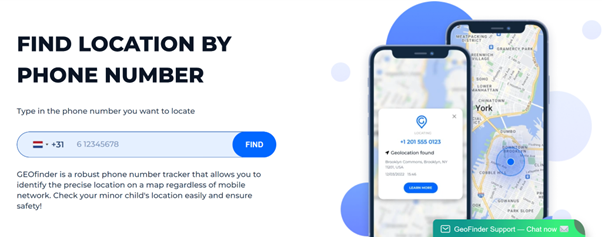
- Enter the username: Type the exact handle, including symbols or numbers.
- Check variations: If you find no results, try small variations of the name.
- Compare profiles: Look at the photos, posts, and location clues across platforms.
- Use deep search if needed: A deep username search can pull older or hidden results that aren’t visible through standard lookup.
These steps help identify if the same user appears across multiple networks — an essential check for online interactions, background verification, or fraud detection.
What You Can Actually Find
When you run a username or identity search, you can discover a surprising amount of publicly available information about someone’s online presence. These insights can help verify identity, detect fraud, or simply reconnect with someone you’ve lost touch with.
Typical information includes:
- Social media and community profiles using the same handle: Most users reuse their usernames across multiple platforms — like Twitter (X), Reddit, Instagram, or gaming forums. A reverse username search can identify these connected profiles, showing activity patterns or shared interests.
- Public photos, bios, and links: Many social platforms store user-uploaded photos, “About” sections, and personal website links that remain visible to the public even after account inactivity.
- Mentions on blogs, news, or forums: If someone commented on a blog post or was tagged in a discussion thread, a username lookup might find it through cached pages or archived discussions.
- Registered websites or domains: Certain username searches can detect if the handle was ever used as a domain name, author credit, or contributor ID on public websites.
- Possible geographic regions (when location data is public): Some tools can identify the general area — like city or country — where an account tends to appear, based on time zone settings, post timestamps, or metadata.
Using Deep Username Search for Better Results
A deep username search expands beyond standard lookups by scanning data that isn’t easily visible in regular search results.
When to use deep searches:
- To find older or deleted social profiles: Deep searches can uncover accounts that were deleted but still appear in cached results, screenshots, or third-party archives. This helps track long-term online behavior or confirm identity history.
- When you suspect the person changed their username: Many users alter their usernames to reset their online image. A deep search connects old handles to new ones through overlapping metadata or linked email fragments.
- To detect multiple aliases or reused handles: By identifying patterns across usernames, emails, or posting times, you can find different profiles likely managed by the same user.
- For detailed online investigation or recruitment: Deep username searches are useful for employers, journalists, or analysts looking to validate authenticity, check for duplicate profiles, or assess digital reputation.
The combination of reverse username search GEOfinder and deep username search gives a much clearer picture of a person’s online footprint, revealing connections that standard searches miss.
Tips for Getting the Most Accurate Results
To ensure your search returns relevant and reliable matches:
- Use unique usernames or exact spelling variations.
- Run the same username through multiple tools (GEOfinder, etc.).
- Check for matching photos or bios across accounts.
- Try both reverse username search and deep username search for thoroughness.
- Review timestamps or post locations to confirm activity patterns.
Cross-verifying results across several platforms reduces false positives and helps you build a consistent identity picture.
Verdict
People-finder tools have become essential for verifying online identities, detecting scams, and researching digital footprints. They can connect usernames, emails, and phone numbers across platforms — but they can’t access private or restricted information.
The best reverse username search results come from combining multiple approaches: surface lookups, deep data scans, and optional geolocation analysis.Platforms like GEOfinder help make that process more efficient by linking usernames to network data or general regions, providing greater context without invading privacy.