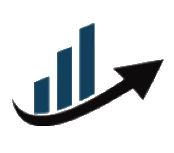Make Marketing Videos Effortless Using an AI Video Editor
- Posted in:
- Software
Marketing videos foster interaction, boost conversions, and enhance brand awareness. However, their generation might be tedious, expensive, and involved. Many marketers struggle to script, create visuals, edit, and add voiceovers. This is where CapCut Web, a one-stop creative hub, comes in to shake everything up. Its AI video editor simplifies the entire process, making it quick and efficient, from concept to final export.
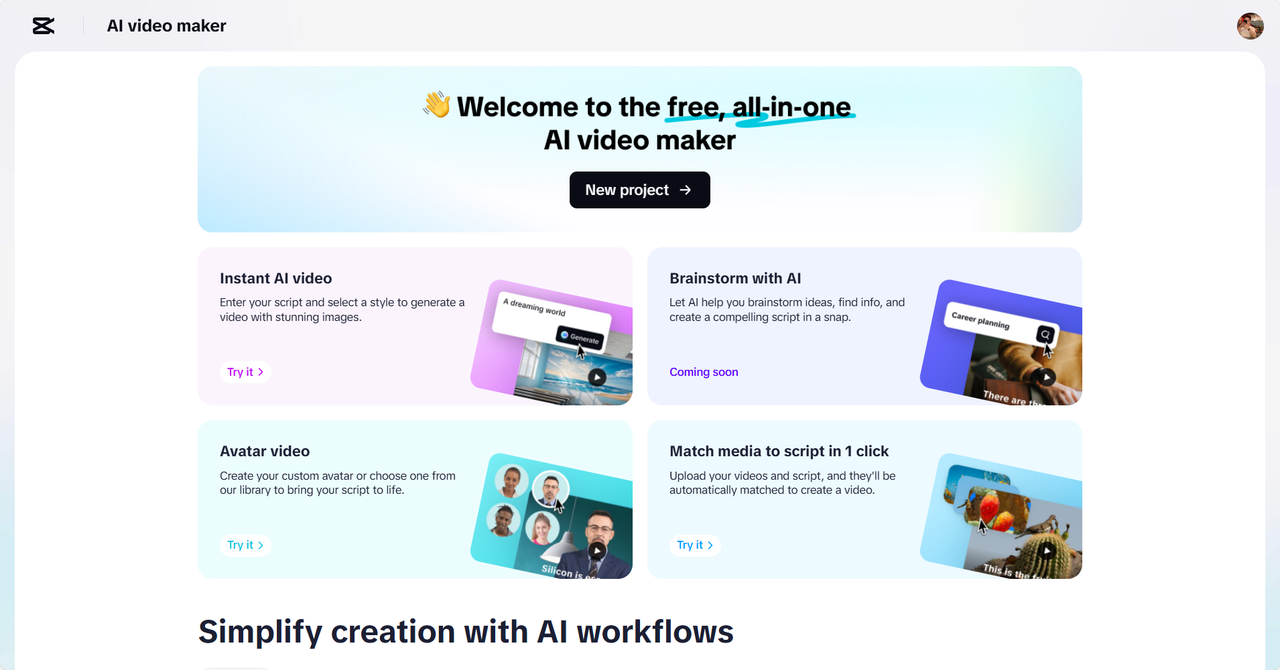
The Shift in Marketing Content Creation in the AI Era
The modern-day digital world requires ever-present content. Reels and TikTok take over our attention. The long-form content is not dead yet, but it needs to be effective. Marketers are now combining the two formats depending on the platform objectives. Video workflows can now be customized and automated with the help of AI.
In a few minutes, you may create a short or long video using CapCut Web. The platform helps you become more responsive to trends and market needs at a faster pace. Speed is essential in marketing. The most critical element is relevance. You have to make quick decisions and remain on brand, and CapCut Web makes it happen with ease.
Crafting Scripted Content for Maximum Impact with CapCut Web
Good scripts result in powerful videos. CapCut Web allows you to create scripts with the help of AI recommendations in a short time. Simply enter your product's subject and key selling points. The device creates a customized script that fits your brand tone.
The platform aids in editing scripts to be clear and emotional. Each line gets more compact and stronger. You get to know how your text will feel before images come into the picture. This eliminates guesswork and increases content effectiveness at the first frame.
Using AI-Enhanced Visuals to Hook Viewers Instantly
The first impression counts. The visuals define whether one scrolls or remains. In CapCut Web, you can simply select the branded overlays, stickers powered by AI, and text animations with a few clicks. These images are incredible and vibrant.
Templates are industry and product-specific. Whether it's beauty or tech, you'll find what suits you. AI is assured that the transitions and visual flow align with your objectives. Your content is not only smooth but also exhilarating- no heavy editing skills are required.
Interactive images are also used to create a more personal viewer experience. This makes ordinary promotions memorable tales. Making an explainer or an advertisement, visuals by CapCut Web provide your video with a competitive advantage.
How to Edit Video Using CapCut Web’s AI Video Editor
Step 1: Build your message
Open the "Script" tool and type in your marketing "Topic" and the "Key points" you want your audience to remember. The AI will instantly generate a compelling script tailored for promotion. When it looks good, press "Create."
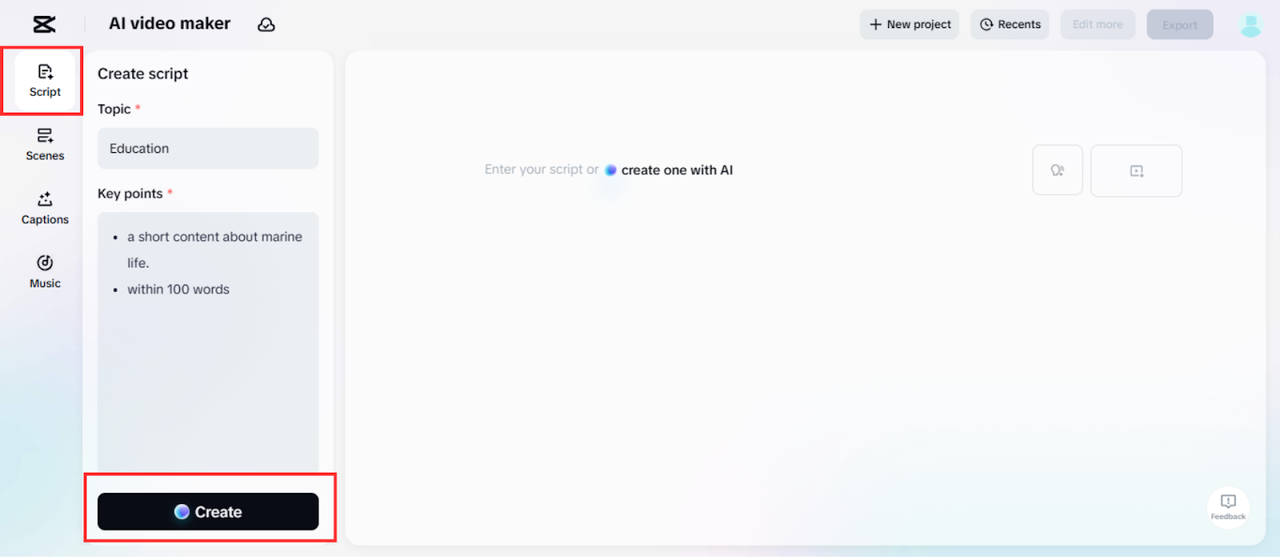
Step 2: Turn ideas into visuals
Use the "Scenes" panel to bring your message to life with matching voiceovers. Need a face for your brand? Select one from the AI avatar options. If you only need narration, skip to the "Voice" menu, select a voice, and tap "Apply for all scenes." Add eye-catching text via the "Captions" section. To connect with your audience emotionally, add suitable tracks from the "Music" selection.
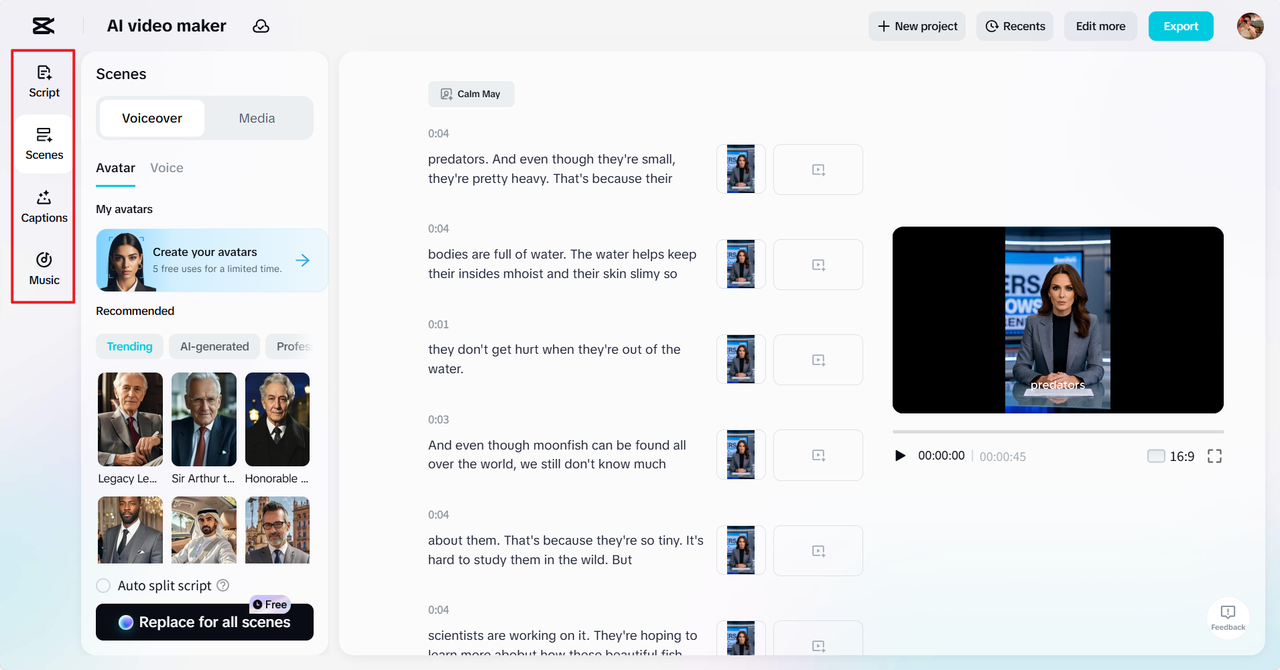
Step 3: Polish and publish
Preview your entire marketing video. Hit "Export" to download with your chosen settings. Want to tweak it further? Hit "Edit more" and step into CapCut Online’s broader editor, packed with features like filters and stock visuals to make your campaign pop.
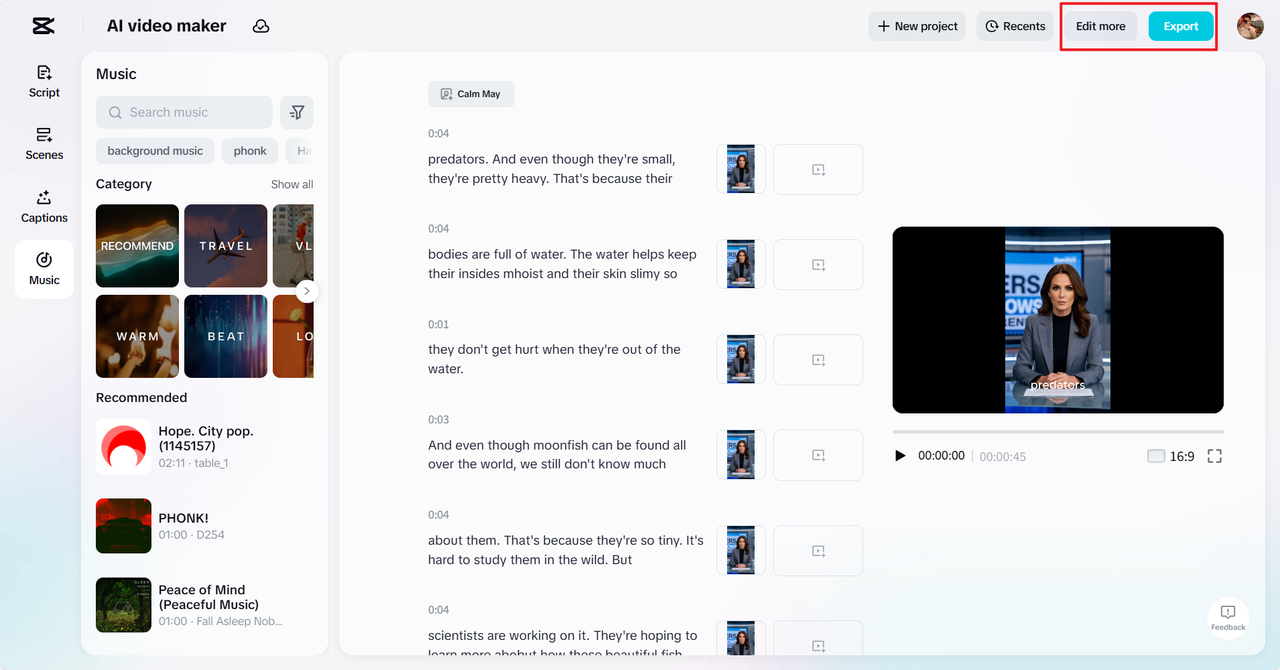
Leveraging Auto-Captions and Translations to Reach a Global Market
Reaching broader audiences now feels easier than ever. CapCut Web offers instant caption generation in multiple languages. With one click, you can add readable text to every frame.
Auto-translation makes regional adaptation effortless. Your content resonates across language barriers. Captions also improve video SEO and accessibility. This boosts discoverability and viewer retention, especially on platforms like YouTube and Instagram.
Adding captions also benefits viewers who watch with the sound muted. They stay longer and engage more. With these features, CapCut Web positions your videos for global success.
From Product Launches to Social Ads: Real-World Use Cases
CapCut Web supports multiple content types. You can create tutorials, promotional clips, or explainer videos without outside help. The process is smooth and guided.
You can even produce user-generated content (UGC) style videos using AI avatars and templates. This makes brand storytelling more authentic. AI helps you build different versions of the same video for A/B testing. Test headlines, visuals, or CTA formats and find out what works.
If you want to experiment with sound, CapCut Web also supports text to audio free tools. Convert written messages into spoken voice content easily.
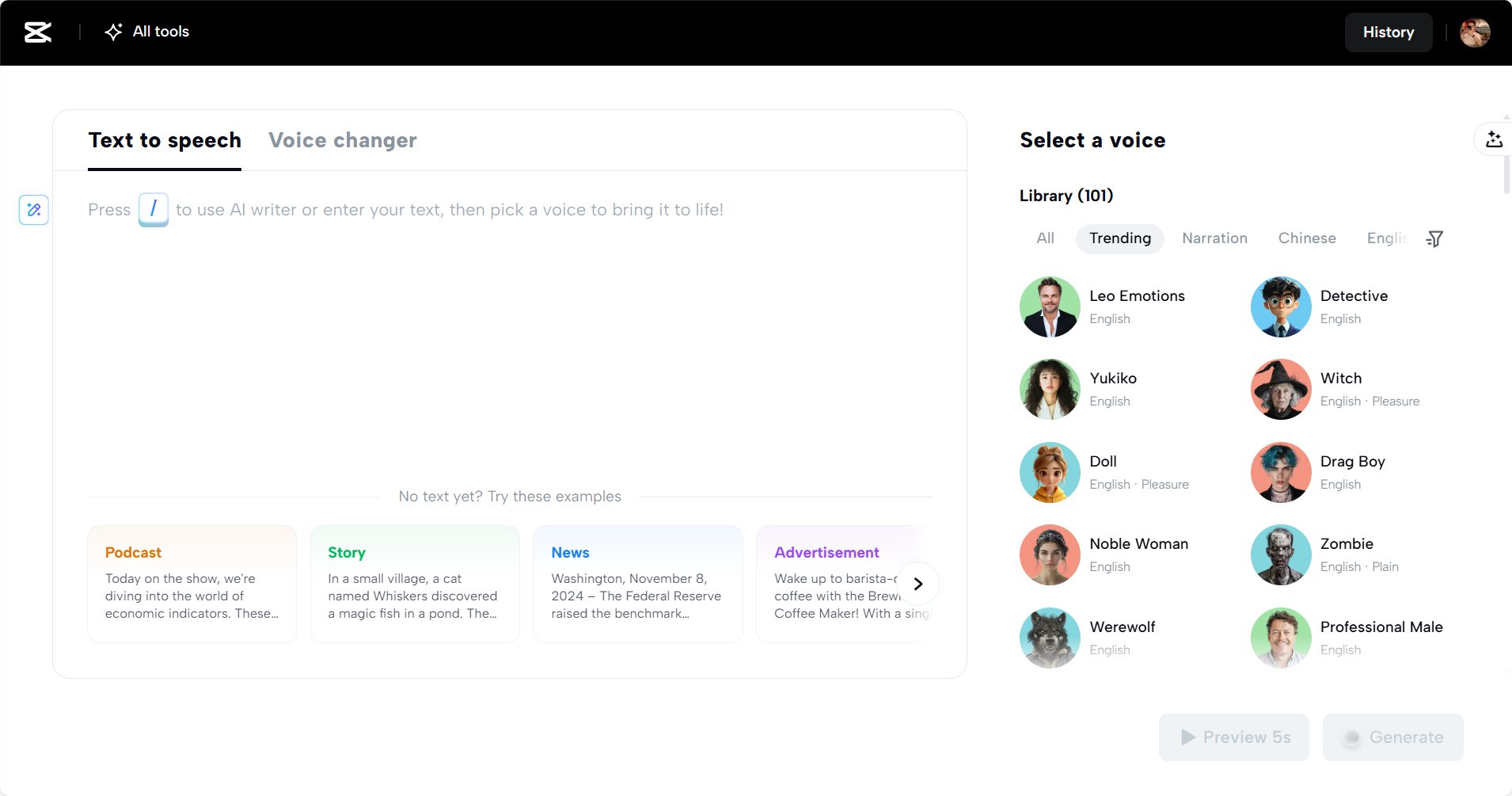
Later, fine-tune that voice using its voice changer feature. These tools bring depth to your video without extra cost or editing complexity. Whether it’s a new product reveal or a seasonal promo, CapCut Web provides flexibility. AI-driven automation makes it fast. The interface makes it simple. The results make your brand stand out.
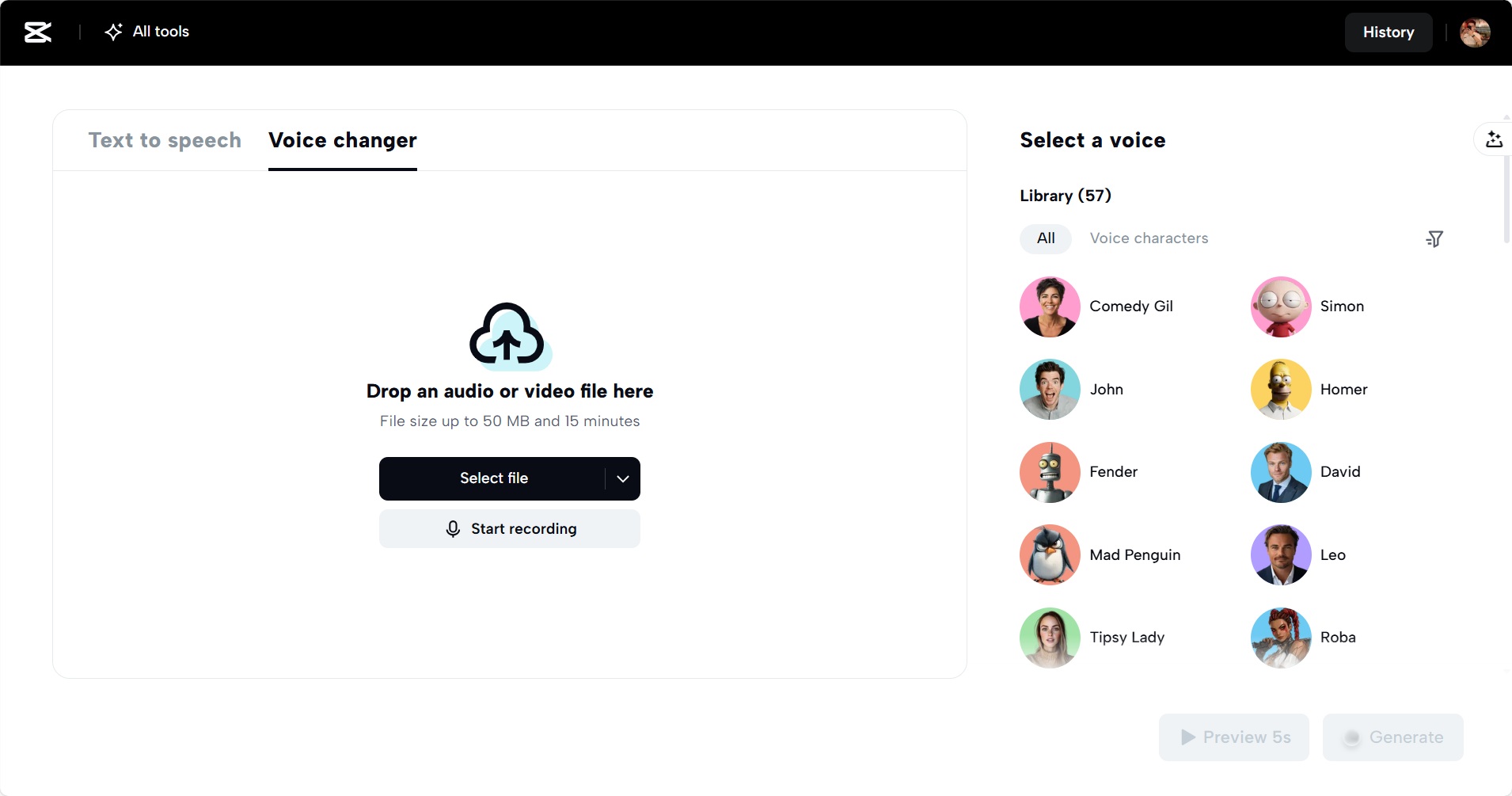
Conclusion
Marketing videos must be of high quality, quick to produce, and tailored to your target audience. CapCut Web’s AI tools make that possible. With script creation, visual enhancement, voiceovers, and automatic translations, the process becomes frictionless.
You no longer need a large team or complex software. With CapCut Web, creating marketing videos becomes accessible, scalable, and impactful. Use its AI video editor today to streamline production and elevate content. Whether you're a creator or brand, CapCut Web lets you tell your story the smart way.