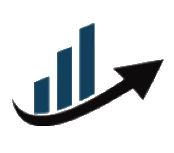Top Reasons WordPress Sites Crash and Hosting Solutions
- Posted in:
- Hosting
Your WordPress website is the core tool of your business. You've invested time, content, and effort into it. But that investment can be destroyed by a single outage. A website crash is inconvenient, as well as a loss of revenue, reputation, and customer trust.
Many website owners blame WordPress, but most outages have common roots. The good news: you can prevent these problems by choosing the right hosting for WordPress. Your hosting service is your primary protector, and it should be proactive in its approach.

The Main Causes of WordPress Crashes
Let's look at the four main reasons why WordPress sites go down and what you need to know about each.
1. Plugin and theme conflicts
WordPress relies on plugins and themes. However, this flexibility comes at a price. Incompatible or outdated plugins can create code conflicts. Updating one part of the site can cause a fatal error (the so-called "white screen of death"). As a result, you lose access to the site, and your visitors see the error. To avoid this scenario, you need to test every update.
2. Running out of server resources
This problem most often occurs on shared hosting. With increased traffic, or with simultaneous backups or data imports, your server may suddenly reach its RAM (PHP Memory Limit) or CPU limit. The server will be unable to process new requests. Consequently, your site crashes with a 500 (Internal Server Error) or is temporarily disabled by the hosting provider. In such cases, you need to have guaranteed resource allocation that is independent of other sites on the server.
3. Security breaches and malware
A security threat directly affects your website's availability and integrity. Hackers find vulnerabilities in outdated versions of WordPress, untested themes, or plugins. This allows malware to be uploaded to your server. This code will redirect traffic or send spam. The malicious code consumes all server resources. Your site will become incredibly slow and may even be blocked by Google. You can protect your website by using proactive server-side security rather than relying solely on plugins.
4. Database errors and overload
The MySQL database is the heart of your website. Crashes or conflicts can corrupt database tables. Excessive, unoptimized queries from plugins can overload the database. This means your website will stop receiving the information it needs to load pages. You'll see database connection error messages. To resolve this issue, regularly optimize your database. Your hosting should ensure high query performance.
5. Hosting infrastructure problems
Your hosting provider may be using outdated equipment. They may also conduct emergency maintenance without prior notice. Furthermore, the server may lack redundancy to protect against power or network failures. Problems with the physical server or shared hosting network will lead to a complete shutdown of your website. You will have no control over this situation or its prevention. It's best to choose a provider with a guaranteed SLA and a modern cloud infrastructure. You should ensure your hosting server is regularly updated.
6. Expired domain
You forgot to renew your domain name on time. Often, the domain and hosting are paid for separately. Your registrar suspends the domain. DNS records stop working. Users will be unable to find your website at the address, even if the server hosting the files is working perfectly. The site will appear unavailable to everyone. You should set up automatic domain renewal immediately. You should regularly check your payment information with your registrar to avoid this situation.
7. Coding errors
You or your developer has manually made changes to critical website files. A single missed semicolon or incorrect variable is enough for the site to immediately throw a fatal PHP error. You'll see that the site won't load. You should always test new or custom code in a staging environment. A good hosting service will also provide instant backup recovery. You can fix the error in under a minute without losing traffic.
How the Hosting Solution Saves Your Site
The problem of outages will disappear, and you can protect your website with managed hosting. It acts as both an emergency response system and a preventative measure.
Shared hosting will save you money, but you'll be sharing resources with hundreds of other websites.VPS provides guaranteed performance and full control, but you'll need to manage the server yourself.Managed WordPress hosting will immediately provide you with an environment fully optimized for your website's speed and stability.
1. Daily automated backups
Backups are your insurance. Your hosting will automatically create and store daily backups. You won't waste time manually backing up your data.
If your site crashes after an unsuccessful update, you can restore it to a stable state with just one click. This will reduce downtime to minutes.
2. Proactive monitoring and alerts
A good hosting service will work for you 24/7. It constantly monitors uptime and resource consumption. It doesn't wait for your site to crash, but rather looks for anomalies.
You'll receive alerts about critical events. Moreover, many problems will be resolved automatically before you or your clients even notice.
3. Running on the latest tech stack
Managed hosting uses only the most modern technologies. You'll use the latest and most stable version of PHP (8.4+). This reduces the risk of conflicts and patches many vulnerabilities. You'll also receive NVMe SSD drives, which guarantee the highest database speed.
You get maximum speed and stability. This reduces the risk of website downtime due to outdated software.
Why Spaceship is the Stability Solution
Outage issues require a sophisticated and proactive approach. Spaceship is designed to be your primary stability solution.
Spaceship guarantees dedicated resources. You won't experience downtime due to server "neighbors." You'll receive a built-in Web Application Firewall (WAF) and continuous malware scanning, protecting you from hacks. You can safely test all updates thanks to our staging environment. You'll have complete control over your website, knowing that all the complex technical components are reliably protected. Spaceship provides you with a robust ecosystem.
Wrapping Up
Don't wait until your website goes down. Your primary line of defense is hosting, which can mitigate threats before they occur. You need to view hosting as a proactive investment, not passive file storage.
Choose a platform that offers automatic backups, proactive monitoring, and guaranteed resources like Spaceship. This way, you can give your business the reliability it deserves.