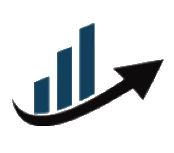Widely used image formats
December 14. 2021 0 Comments
- Posted in:
- Data Formats
Photography has not only changed over the past decades, but also moved to a completely new level for quality in the field of printing and digitization. Billions of photos are printed and distributed every day.
Let's take a look at the most popular and widely used image formats.

JPG format
It is the most widely used image storage format today. Anyone can save a photo in this format and be sure that it will be displayed correctly on any web page, and all programs for working with this type will be able to open and modify it without any problems.
However, there are many disadvantages in this format.
- Firstly, as a rule, when you re-save an image in this format, you will imperceptibly deteriorate its quality.
- You are guaranteed to have difficulties with transparent backgrounds, which is extremely important for web developers and print workshops.
- No matter how you try to compress the image, you will invariably degrade its quality, which puts doubt on the appropriateness of its use in print.
But, anyway, today it is the main format used online. It is easy to convert PDF to JPEG and vice versa. It has the main quality required for web developers - small size with relatively good image quality. Small enough for product display, photo previews, and more. on the world wide web.
GIF format
Also a commonly used format for online publishing.
Unlike JPEG, it is seriously limited in the number of colors - 256. This is its disadvantage, but also its advantage. Due to the limitations in color, it is possible to achieve the smallest size compared to other formats.
This format is often used to obtain dynamic images: progress bars, waiting icons, and so on.
PSD format
This is the document format of the Photoshop editor. It stores information about layers and additional information about masks, paths, brushes, channels, and so on.
Let's consider the main disadvantages of this format. So:
- Well, first of all, this is a format developed by Adobe. This means that to process or convert it, you need some special software that can work with it: Adobe Photoshop or Adobe Illustrator. And this software costs.
- And of course, the size. Due to the stored information, it swells up and its transfer becomes problematic.
With these disadvantages, however, it is still the main format for offset printing in the printing industry and widely used by designers for image effects and any design development.
TIFF format
Today this format, as well as PSD, is the most commonly used for printing. Its main advantage is the storage of one or several images (like PSD) with the maximum possible color depth.
Everything would be fine. But a large number of colors definitely leads to a large size. The file size of the TIFF format can reach several gigabytes, which means that the road to the web is closed for him as well.
RAW format

This is the so-called raw format of the camera. There is no such RAW extension - each camera has its own extension for this format. Manufacturers created this format in order to enable a person to manually improve the quality of a photo if the camera itself, due to its technical imperfection, cannot cope with the desired quality.
The camera sensor sees the image in its own way, and the RAW format offers you to look at the image as the camera saw it - without any preprocessing.
In post-processing, you can achieve perfect quality by adjusting the exposure or changing the white balance.
Again, the size of the format is large, and its processing requires specialized software, which means its use for web publishing is excluded.
BMP format
This format is used to save an uncompressed bitmap. This is probably the easiest format to read. It was developed by Microsoft a long time ago, but it is still in use.
The format is described by a matrix, each cell of which stores information about a specific pixel in accordance with the color depth.
It is difficult to say about its advantages, except that this format can be easily converted to any known format and is easy for dynamic creation by software developers.
Due to the fact that it stores uncompressed images, its size is also something to concern.
HEIF format
Here we are. Here we are lucky to get acquainted with the format created by the Moving Picture Experts Group (MPEG).
In fact, this format is a container in which, like in a suitcase, you can save whatever you need. The format uses HEVC encoding for video and claims a 50% increase in compression compared to other peers.
Again, the savings in storage space in HEIC format in equivalent quality as in JPEG are quite noticeable.
Many manufacturers of digital photographic equipment, and of course, Apple Corporation hastened to support this format in their devices, as well as to make it the default format.
Currently, special utilities and programs are needed to process and convert this format.
WebP format
It is a format recently developed by Google to compress images even more when publishing on the Internet. As the developers guarantee, the image can be up to 80% lighter than a JPEG of similar quality.
We advise all developers to take a closer look at this format, since all browser manufacturers have announced their support in new versions.