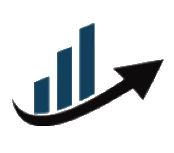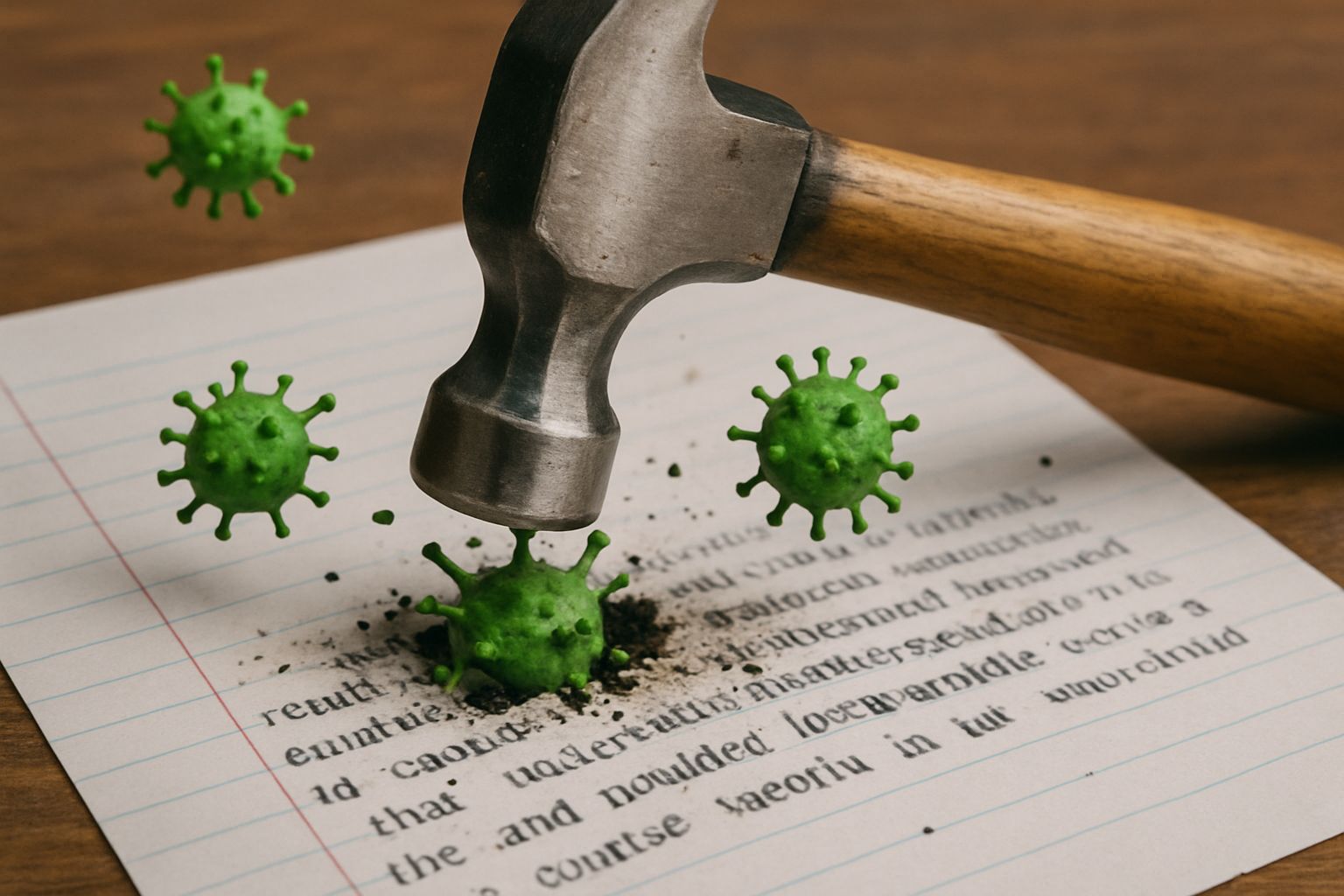Your Keyboard as a Battlefield: Micro-Level Writing Habits and Macro-Level Security
- Posted in:
- Writing rules
The act of writing is no longer a solo endeavor in the digital age. Each stroke of your keyboard is syncing to the cloud, interacting with software designed by someone else, being predicted by AI and possibly vulnerable to cyber attacks you know nothing about. The modern writer has to think about a lot more than just grammar, syntax, and style. Productivity and security issues all stem from the everyday actions we take when writing, and these need to be considered as we develop our digital writing habits.
Writing as a System Process: Every Habit Leaves a Trace
Every digital action has a footprint. Drafts autosaved to Google Docs, extensions like Grammarly parsing your sentences in real time, and AI co-writers completing your ideas—these processes all rely on access to your input. What we often forget is that input equals access.
For writers who toggle between multiple platforms—writing in Notion, editing in Microsoft Word, syncing to Dropbox—the ecosystem becomes fragile. Every app installed to “help” can introduce new vulnerabilities. Even innocent habits, like reusing passwords for writing tools, can turn your creative workflow into a security liability.
Pro tip: Treat your writing platforms like you would your banking apps. Secure them, audit access regularly, and don’t assume that “writing” means low risk.
Auto-Suggestions and AI: When Tools Begin to Think for You
Writing assistants are trained on massive data sets, some of which include user-contributed content. When you write with the help of AI tools or predictive engines, you’re feeding them raw data. And when you install browser extensions to enhance your prose, you’re often granting them read/write access to every site you visit.
Here’s the twist: some rogue extensions mimic legitimate grammar checkers or PDF editors but actually serve as vector points for malware injection. While not common, documented cases exist where seemingly innocuous writing tools included spyware components — or worse.
One class of such malware? Rootkits. These are low-level system intruders that mask their presence and provide long-term, privileged access to attackers. Once installed often via a compromised tool or download — they’re almost undetectable, even by antivirus software. You wouldn’t notice a rootkit while typing your manuscript. But it might be logging your keystrokes while you brainstorm a confidential pitch, so knowing how to remove it is essential, and this source https://moonlock.com/remove-rootkit can help you with that.
Keyboard Hygiene: The Digital Equivalent of Handwashing
Think of your keyboard as a physical interface to your digital world. Every downloaded macro, every clipboard manager, and every shortcut tool interacts directly with your input system. If you’re not careful, you’re giving more than you’re receiving.
Here’s what good keyboard hygiene looks like:
- Avoid installing generic macro software unless it’s open-source or well-vetted.
- Use a separate browser profile or virtual desktop for sensitive writing projects.
- Turn off unnecessary writing assistants for confidential drafts.
- Clear clipboard history regularly if using password autofills or private notes.
These are minor habits, but like handwashing, they dramatically reduce the likelihood of infection - digital or otherwise.
Mobile Writing: The Overlooked Attack Vector
Writing on mobile devices is convenient, but it's often less secure than desktop environments. Many writers draft notes, articles, or even entire manuscripts on phones or tablets without realizing that mobile apps can harvest data, log keystrokes, or access files without clear consent. Free writing apps, in particular, may embed trackers or leak content through insecure sync services. Public Wi-Fi, unencrypted messaging apps, and outdated operating systems compound the risk. If you write on mobile, use vetted apps, avoid writing sensitive material on open networks, and regularly audit app permissions. The convenience of mobility should never come at the cost of your creative privacy.
Cloud Syncing and Intellectual Property Leaks
Writing something important? Drafting a script, a confidential white paper, or a ghostwritten memoir? Then you’re probably relying on cloud platforms to store or share your work. And that means your content could be replicated across multiple servers—some of which may not be encrypted, and some of which could be breached.
Add collaborators or editors into the mix, and the web widens. A single compromised account could expose months of work. Even worse, sophisticated malware like rootkits can embed themselves in file systems, making corrupted drafts a delivery mechanism for attacks on other machines.
Advice:
- Save drafts locally if possible.
- Zip and encrypt sensitive documents before uploading.
- Share via time-limited or password-protected links.
- Don’t trust “free” cloud services without checking their data practices.
Writing Discipline as Digital Defense
At a philosophical level, disciplined writing is good cybersecurity.
Writers who revise obsessively, track changes, version their files, and limit unnecessary sharing are already halfway to practicing good information hygiene. What's needed is a mental shift: seeing writing not just as expression, but as data handling — a continuous flow of sensitive, sometimes proprietary information.
Impulsive acts such as copying information from the internet, keeping drafts on insecure platforms and using cracked writing programs can be very harmful. Engaging in casual multitasking such as switching between personal notes and public forums could also be detrimental.
Nonetheless, intentional practices such as noting down sources, securely backing up data, encrypting confidential information, and using separate devices or networks for different activities are a reflection of top cyber hygiene rules. Productivity goes hand in hand with discipline, and this discipline serves as a form of security whereby one is able to protect his or her intellectual property as well as personal identity from any harm or intruders.
Final Thought: You Are Your Own Firewall
You don’t need to be a cybersecurity expert to protect yourself. But you do need to start thinking like one. The line between writing and computing is blurrier than ever, and that means the battlefield is right at your fingertips.
So the next time you open a new draft, ask yourself: What am I installing, who am I trusting, and what am I really giving away with every word I write?
The act of writing may be personal, but the space in which you do it is very much public — and contested.